Notice
Recent Posts
Recent Comments
Link
| 일 | 월 | 화 | 수 | 목 | 금 | 토 |
|---|---|---|---|---|---|---|
| 1 | ||||||
| 2 | 3 | 4 | 5 | 6 | 7 | 8 |
| 9 | 10 | 11 | 12 | 13 | 14 | 15 |
| 16 | 17 | 18 | 19 | 20 | 21 | 22 |
| 23 | 24 | 25 | 26 | 27 | 28 | 29 |
| 30 |
Tags
- cython
- openmp
- Visual Studio
- arXiver
- cygwin
- portforwarding
- jupyter
- MAC
- h5py
- tab space
- LaTeX
- c++
- virtual
- hyperref
- SSH
- Windows
- datascience
- Matplotlib
- HFS+
- vi
- intel compiler
- Anaconda
- vim
- python
- GSL
- polyglot
- gfortran
- HDF5
- conda
- mpi4py
Archives
- Today
- Total
Astro Coke
[Cygwin & Windows] ifort & icc environment setup 본문
1)
먼저 .bashrc 에 다음의 스크립트를 추가한다
in .bashrc
alias ifort='ífort -Qlocation,link,"$VCINSTALLDIR/bin"'
alias icl='icl -Qlocation,link,"$VCINSTALLDIR/bin"'
export PATH="/cygdrive/c/Program\ Files\ \(x86\)/Microsoft\ Visual\ Studio\ 14.0/VC/bin:$PATH"
위의 alias 는 링크를 설정하는 것이고 아래 PATH 설정은 Visual studio 의 Link.exe 가 속해 있는 디렉토리가 cywin의 Link.exe 보다 앞에 있어 먼저 읽어 들일 수 있게 하는 것이다. 뒤의 설정을 하지 않으면
link: unknown option -- s
과 같은 에러를 만날 수 있다.
2)
직접 cywin 프롬프트를 열면은 intel compiler를 사용할 수 없다.
인텔 command prompt with intel compiler (visual studio 와 함께 설치됨) 를 아래와 같이 작동하면,
일반 Windows command 처럼 보이는 prompt가 뜨는데,
이 안에서는 intel compiler의 환경이 설정이 되어 있다는 점이 다르다.
이후에 다음과 같이 cywin을 그 prompt 안에서 작동을 하면 cywin 안에서 intel compiler를 사용할 수 있다.
> c:\cygwin64\cygwin.bat
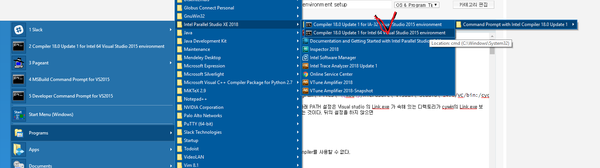
'Computer Setup' 카테고리의 다른 글
| [Cygwin] default color setup for mintty (0) | 2019.04.08 |
|---|---|
| [Python & VI] Vi folding 을 class 나 def 에 따라 접도록 설정하기 (0) | 2019.04.07 |
| [Cygwin] hdf5 w/ gfortran 설치하기 (0) | 2019.04.05 |
| [Windows&Ifort] Library Path 추가하기 (0) | 2019.04.05 |
| [HDF5] Install HDF5 w/ Fortran in Windows & Visual Studio (0) | 2019.04.05 |
