| 일 | 월 | 화 | 수 | 목 | 금 | 토 |
|---|---|---|---|---|---|---|
| 1 | 2 | 3 | 4 | 5 | ||
| 6 | 7 | 8 | 9 | 10 | 11 | 12 |
| 13 | 14 | 15 | 16 | 17 | 18 | 19 |
| 20 | 21 | 22 | 23 | 24 | 25 | 26 |
| 27 | 28 | 29 | 30 |
- datascience
- HDF5
- HFS+
- hyperref
- virtual
- h5py
- Visual Studio
- Anaconda
- SSH
- tab space
- openmp
- jupyter
- c++
- intel compiler
- polyglot
- MAC
- Matplotlib
- LaTeX
- conda
- vi
- arXiver
- gfortran
- cygwin
- cython
- python
- Windows
- mpi4py
- portforwarding
- GSL
- vim
- Today
- Total
목록conda (6)
Astro Coke
reference: https://medium.com/hackernoon/install-polyglot-on-mac-3c90445abc1f There is no mac-compatible version of polyglot python package in conda channels. Therefore, we have to install it via secondary method. It is a bit problematic as it raised error when installing via "pip" (even though no error, when it is imported, it raised a dependency errors). First let us install the icu4c library ..
source: https://janakiev.com/blog/jupyter-virtual-envs/#:~:text=A%20virtual%20environment%20is%20an,or%20packages%20for%20different%20projects. Create Virtual Environment with Anaconda Let’s have a look how to create an virtual environment with Anaconda. Anaconda is a Python (and R) distribution that has the goal to simplify package management and deployment for scientific computing. After the i..
source : https://uoa-eresearch.github.io/eresearch-cookbook/recipe/2014/11/20/conda/ A virtual environment is a named, isolated, working copy of Python that that maintains its own files, directories, and paths so that you can work with specific versions of libraries or Python itself without affecting other Python projects. Virtual environmets make it easy to cleanly separate different projects a..
Anaconda를통해 python package를설치할때 > conda install 에서 찾을 패키지를 찾을 수 없다면, > anaconda search -t conda 을 통해 추가 정보를 찾을 수 있다. 이때 Name 에 eg) conda-forge/pyhdf | ... | .... |.... 와 같은 정보가 있다면 > conda install -c conda-forge pyhdf (pyhdf --> example of package name) 과 같이 채널을 설정해서 설치 할 수 있다. 위의 채널 정보는 Anaconda 패키지 사이트에서도 검색할 수 있다. https://anaconda.org/anaconda/repo 설치된 패키지를 확인하려면 > conda list Anaconda 에서 찾을 수..
When we activate the conda configuration, the title of the environment would appear at the prompt: (e.g. for the base environment) (base) astrodoo> In order to remove the title, we can simply change the set up by the command: > conda config --set changeps1 False or by editing .condarc file > changeps1: False
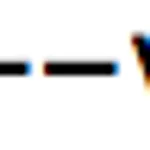 [Python] Switching between python 2.x and 3.x
[Python] Switching between python 2.x and 3.x
source: https://towardsdatascience.com/environment-management-with-conda-python-2-3-b9961a8a5097 List your Environments This command shows you all the This is a really helpful command to see what environments you have, but also to see what conda environment you are in. > conda env list Remove an Environment If the name of your environment you want to remove is not subscribe, you will need to sub..
